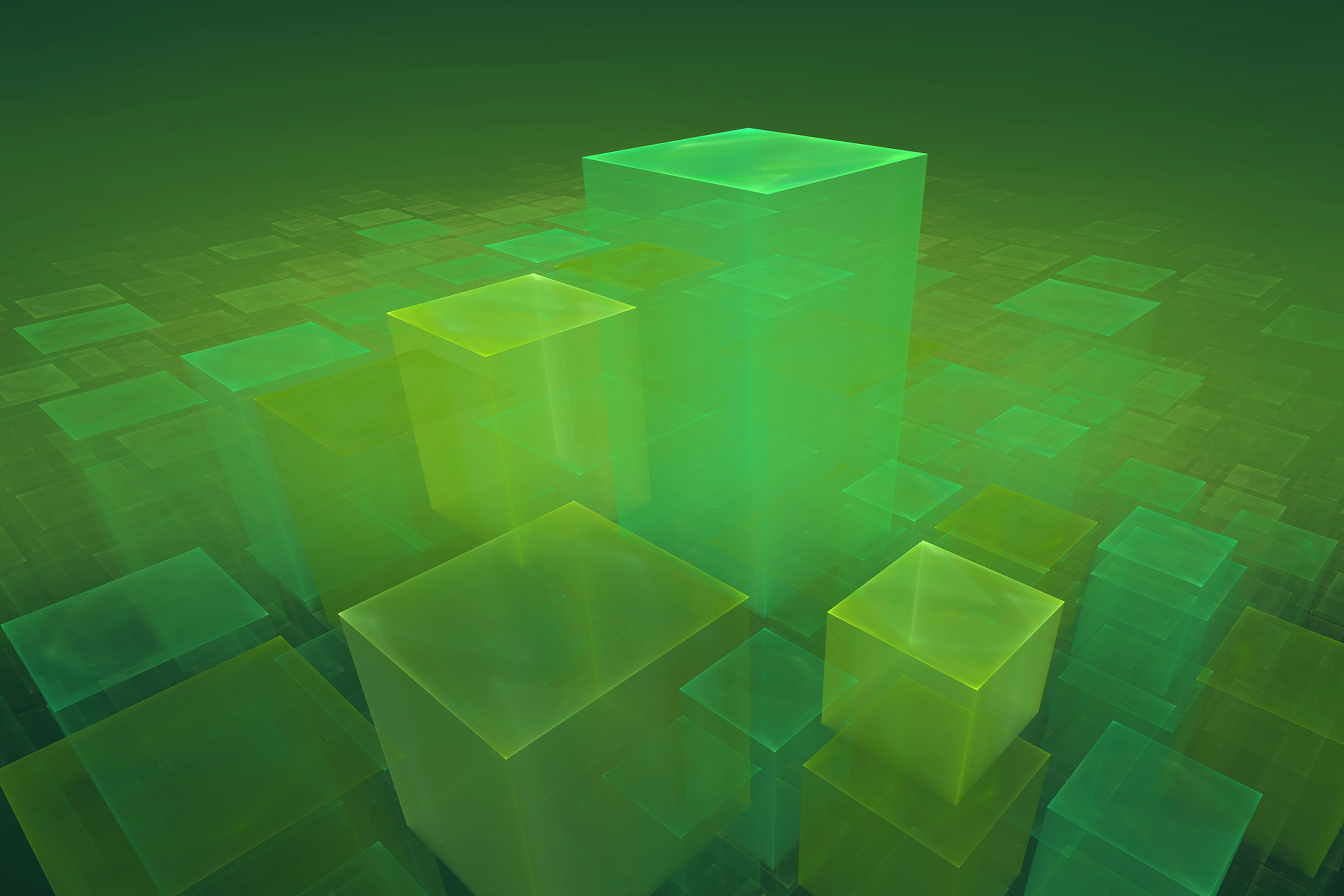A few years ago, monitoring was simple. We had all our servers somewhere in the data center; we just had to install a monitoring tool and gather all the data from every server. Things changed when we started moving to the cloud and then to containers. Today, we often need to monitor a variety of different sources. A “server” can be a physical machine, virtual machine, container, or even a serverless application. Therefore, our approach for monitoring needs to change. In this post, you’ll learn what server monitoring means in 2021 and how to monitor modern infrastructure.
What Is a “Server”?
To answer the question “What does server monitoring mean in 2021?”, we first need to understand what a server actually is. Nowadays, the typical infrastructure consists of many layers and components. It’s no longer as simple as monitoring a certain number of physical servers. Today, it’s a mix of physical and virtual machines, containers, serverless functions, and even some managed services like databases or storage. If you run your infrastructure in the cloud, things get even more complicated. For example, you may run a Kubernetes cluster, but you won’t have access to the actual servers on which your Kubernetes is running, so you won’t even have a “server” to monitor. Nevertheless, to get a good understanding of your infrastructure and solve issues as quickly as possible, you need to monitor all these components.
The New Approach to Monitoring
Because “server” no longer refers to only a single physical machine, monitoring in 2021 needs a new approach. Modern IT implementations include physical and virtual servers, containers, and even serverless computing. These implementations include on-premises, cloud, multi-cloud, and hybrid deployments. Today’s monitoring requires the ability to monitor legacy and newer technologies, no matter where or how they’re deployed.
So how does a traditional monitoring solution differ from a highly effective modern one? Typically, you’ll manage more than one tool on-premises. You usually keep your old monitoring tool to retain your custom-made rules, but to cope with cloud technologies, you also use another tool—or tools—to monitor the “newer part” of the infrastructure. These tools tend to monitor in silos, so you need to look at each of them to get a good understanding of the entire infrastructure. On top of this, logs are treated as something completely different and analyzed by yet another tool. This separation of data can impair your troubleshooting and leave you scrambling to collect data when time is critical to repair performance.
How can we improve this? We need to move from using a few separate tools requiring a lot of maintenance on their own to a single software as a service (SaaS)-based solution capable of monitoring your entire infrastructure.
Benefits of “All-in-One” Monitoring
There are many benefits of such an approach. For starters, it’s much easier to maintain one tool than several. Moreover, you won’t need to download, install, and configure the tool itself (since we’re talking about a SaaS solution), which can save you loads of engineering time. Instead, you’ll only need to spend a few minutes to create an account, and you’ll be ready to start shipping some data.
But arguably, the most important benefit is the fact you’ll have access to data from all different sources in one tool. This opens the possibility of correlating the data, and correlation is key for effective problem-solving. You’ll also be able to follow a performance problem from the server or host all the way down to a poor-performing line of code.
Is your application running slow? There are multiple reasons an application might not perform well. The root cause could be in the code itself: it could be a poorly designed or resourced database, an overloaded Kubernetes cluster, network saturation, or perhaps an issue with the underlying virtual machine. With old-school monitoring, you’d have to check a few different tools to get to the bottom of the problem. Modern SaaS-based solutions help you spot the culprit quicker because they give you data from every layer of the infrastructure in one tool.
With a SaaS-based monitoring solution, you can even view application performance monitoring (APM) metrics side by side with server performance, which can bring your debugging to the next level. Combining metrics from your infrastructure and applications will bring you the most benefits when it comes to monitoring. It’ll also allow you to quickly answer questions like “Is this problem related to the application or its dependencies?”
Another advantage of SaaS monitoring solutions worth mentioning is their extensive integration options. They usually offer easy integration with infrastructure providers, so you’ll be able to gather data from different sources through simple-to-use plug-ins and connectors.
Logs as Part of Monitoring
Last but not least: logs. We used to think about logs as something related to but separate from server monitoring, but bringing these together gives you another benefit. We discussed the benefits of correlating data from different layers of the infrastructure. You’ll gain even more by correlating logs and metrics. For example, if you spot client-related error messages in the logs, you’ll be able to quickly find out if the network was oversaturated or the CPU was overloaded when the error occurred.
What Does This Mean for You?
In 2021, it’s important to expand and simplify what you monitor and how you monitor it. IT environments are becoming more and more complicated and often span multiple data centers or cloud providers. Instead of mirroring your old monitoring tools in all locations, you can simply ship the data from every location to a centralized SaaS monitoring tool. Gathering data from different parts of the systems—whether it’s a physical server, container, serverless function, or managed database—gives you superpowers when it comes to debugging. You’ll be much more effective at solving problems due to the powerful correlation and integration abilities of modern monitoring solutions. Maintaining one tool instead of a few is also easier and more cost-effective. Overall, it’s the way to go.
One of the best examples of such tools is SolarWinds® AppOptics™. AppOptics can monitor your entire infrastructure and has powerful features like anomaly detection and proactive monitoring. It also has more than 150 out-of-the-box integrations and plug-ins, which means you’ll be able to cover your entire infrastructure without having to write custom connectors. If you want to check out all the features yourself, feel free to sign up here for a free trial.
Summary
IT infrastructure today looks different than infrastructure five years ago. “Servers” are no longer clearly defined. Sometimes, even when we say, “a server,” there’s no actual server to monitor. To keep up with all the changes and new technologies, your monitoring solution needs an upgrade. Modern SaaS-based monitoring solutions like AppOptics offer many benefits while helping you drastically simplify your monitoring stack. Maintaining one tool you don’t even need to install yourself instead of a few on-premises tools also saves money and engineering effort.
And let’s not forget the very point of monitoring is to fix issues as quickly as possible. With powerful data correction and proactive monitoring features, AppOptics will help you achieve this goal.
This post was written by Dawid Ziolkowski. Dawid has 10 years of experience as a network/system engineer, has worked in DevOps, and has recently worked as a cloud-native engineer. He’s worked for an IT outsourcing company, a research institute, a telco, a hosting company, and a consultancy company, so he’s gathered a lot of knowledge from different perspectives. Nowadays, he’s helping companies move to the cloud and/or redesign their infrastructure for a more cloud-native approach.