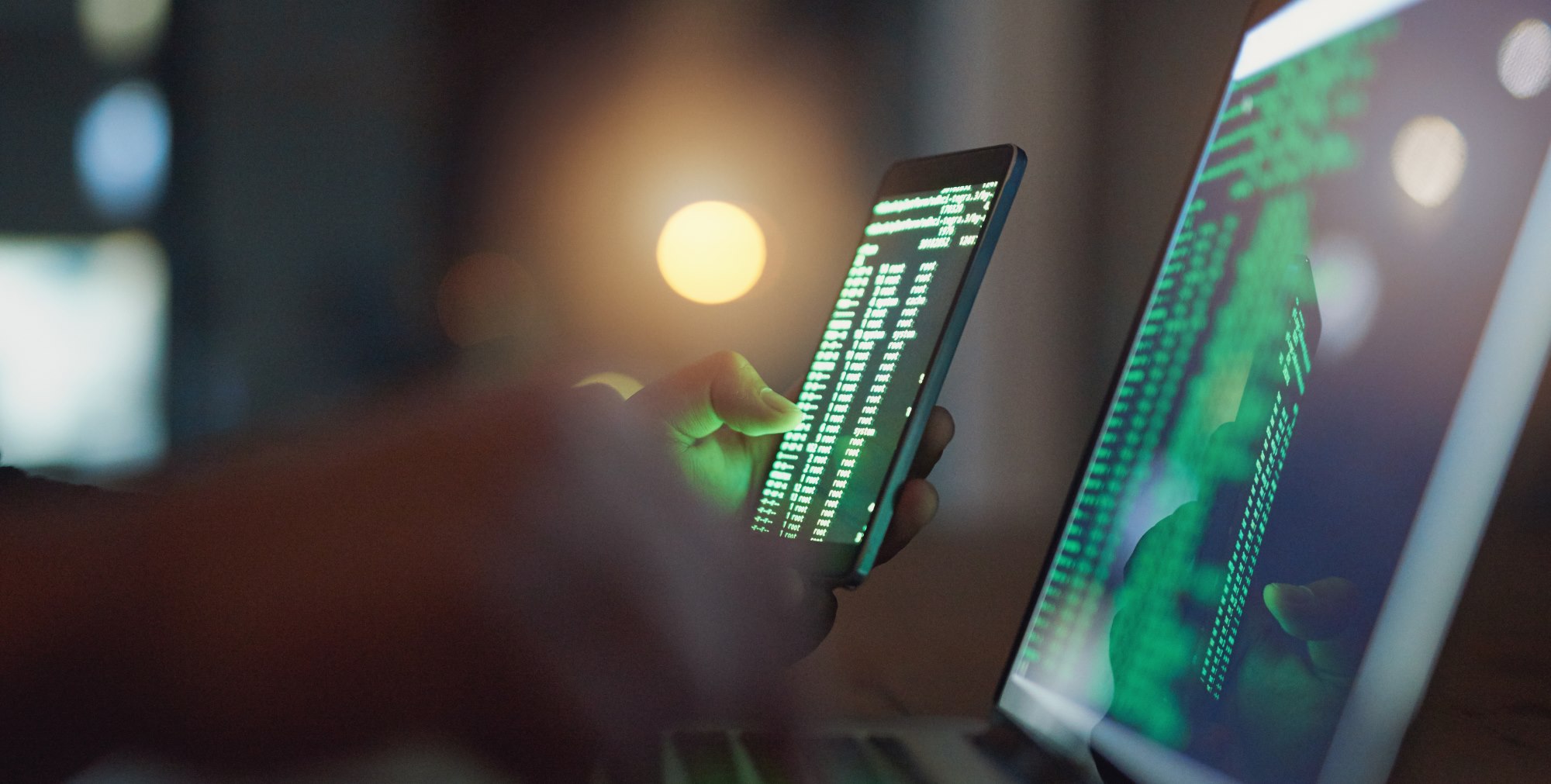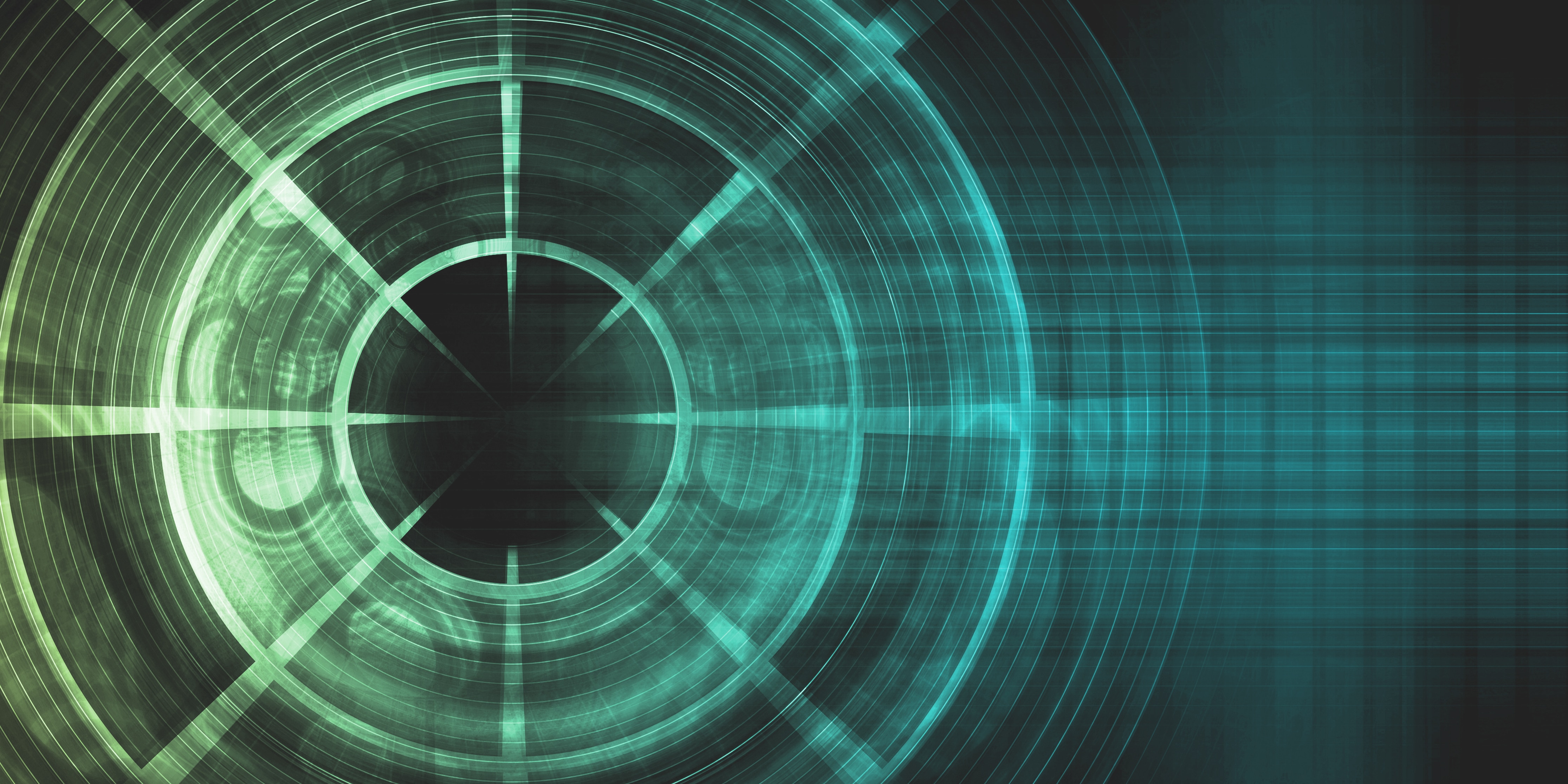We’re happy to announce it’s now even easier to manage multiple environments in SolarWinds® AppOptics™. Technically we’ve always had environment support through the use of global tags and support for custom EC2 tags, but AppOptics is here to help you spend less time with config files, more time for your regular job, and maybe slightly longer coffee breaks.
Different Environments, Different Tokens
Instead of needing to change a config file and specify a tag whenever a host or metric belongs in a different environment, simply use the correct token. You can create as many environments as you like and choose the tokens belonging to that environment.
How Does That Work Exactly?
Let’s say you have two environments—staging and production. Head over to the new environments tab and create both of your environments. If you’re just starting to monitor staging, create a brand-new token and select the Staging environment as seen below.
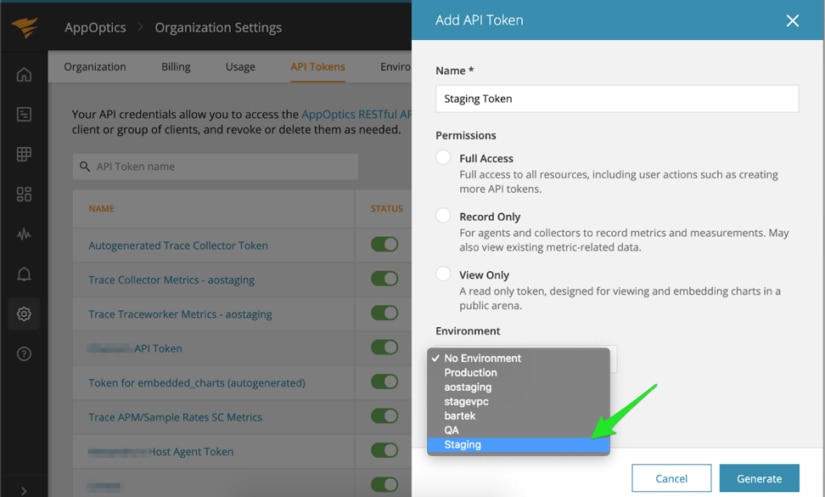
The only thing left to do is to use this new staging token everywhere you submit data from your staging environment. Whether it be sending metrics directly to the API, or installing a host or APM agent, all the data will be automatically tagged with environment=staging. There’s no need to touch config files.
So My Data is Tagged for Staging—What Now?
Everything in AppOptics revolves around tags. And now you can filter and group your data by environment.
Want to view performance of Apache ZooKeeper but only for staging? Now you can do that.
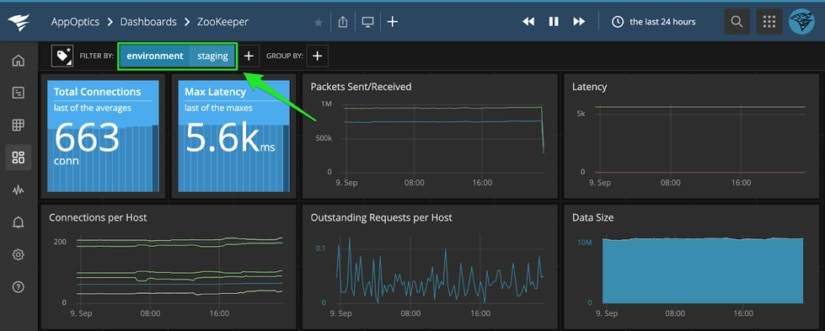
Want to see the resource consumption for a certain service in staging? The service tag is automatic, and now the environment tag is just as easy.
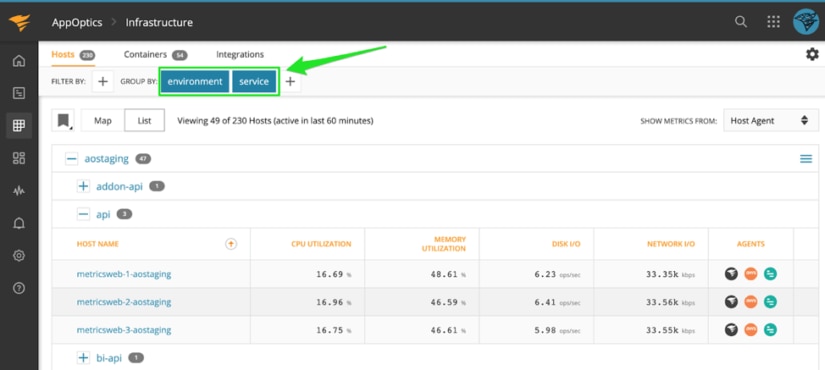
What About Alerts?
We can’t forget about alerts; they’re an integral part of monitoring. If you want to create an alert that fires only when a production machine utilizes more than 90% of its memory, simply filter using the environment tag.
Summary
In the time it took you to read this blog post, you could have segregated your data by environment and set up actionable alerts. Don’t wait any longer. Set up your environments in AppOptics and get some more “you” time.
If you aren’t already using SolarWinds AppOptics, sign up for a free trial.