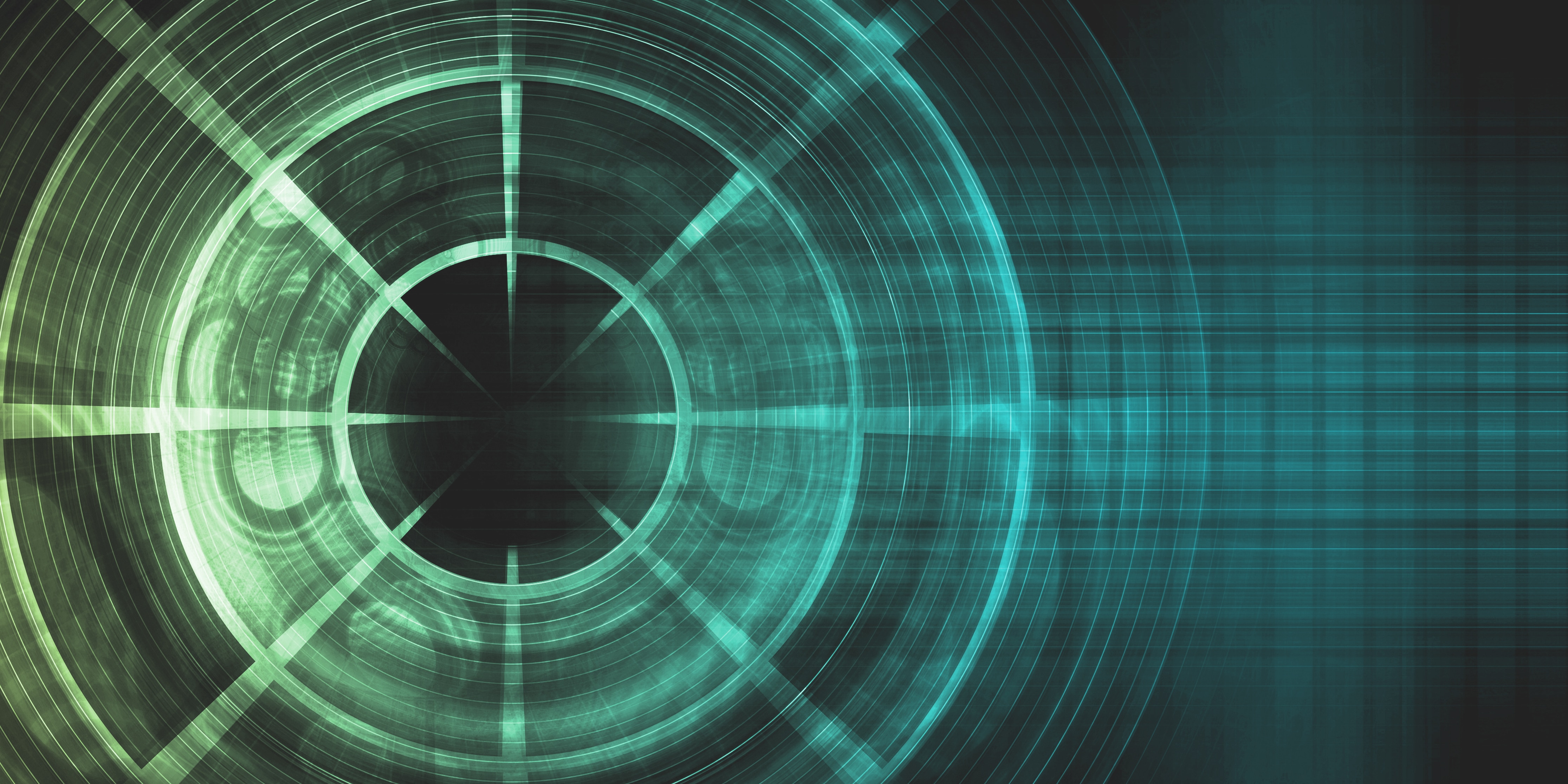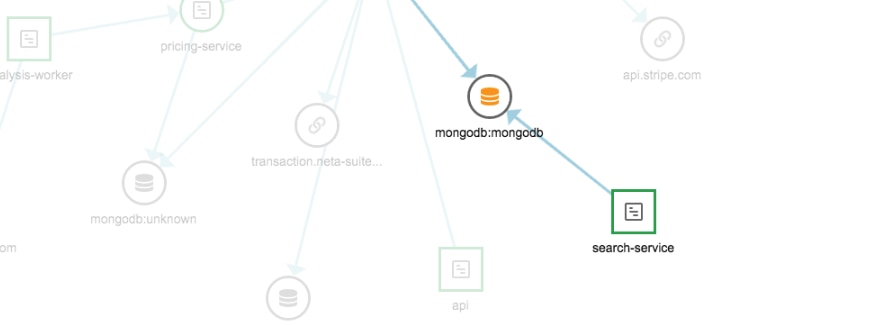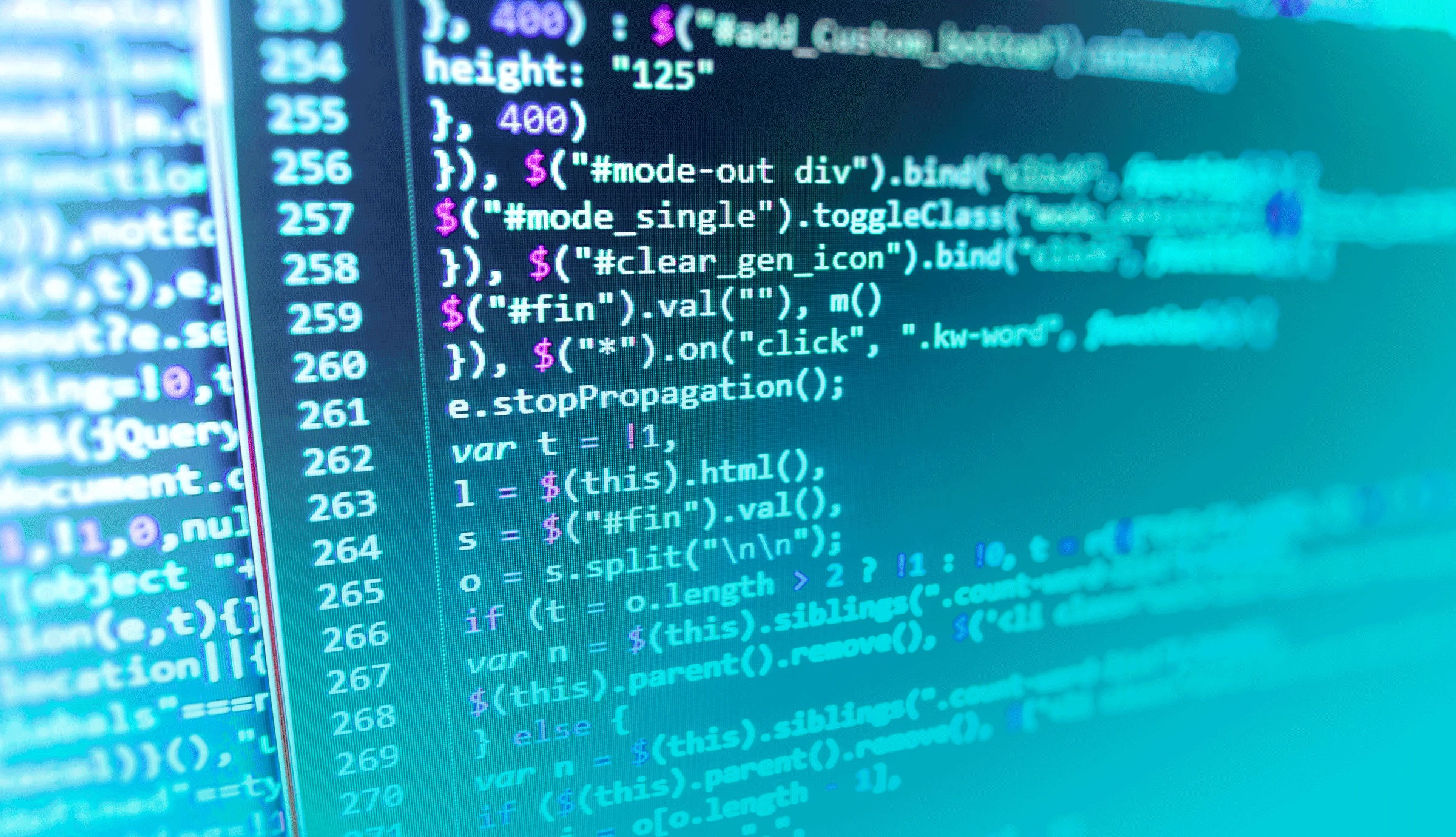Integrating APM with CI/CD workflows
Code deploys. Infrastructure changes. Cloud migrations. These are just a few examples of common events that can drastically affect how your applications perform. In the fast-moving world of DevOps, engineers are constantly implementing changes and adjustments to their environments to fix issues and improve performance; it’s important to be able to quantify the effect of these changes, and create awareness of them. SolarWinds® AppOptics™ can help facilitate this, by using annotations.
Annotation events, written to an annotation stream, can be used to signify events occurring within your environment. Using the AppOptics API in conjunction with your CI/CD toolchain, you can record events/changes such as those listed above, allowing their effects to be correlated against any number of metrics being captured and viewed. Did a dodgy code deploy cause your response time or error rate to spike? Annotations make it easy to identify these patterns.
AppOptics has long had the ability to receive annotations and build them into your dashboard views, but to make this feature even more useful, we’ve now given each of your APM services it’s own dedicated annotation stream and built it directly into the APM Service Overview page. For this example, we’ll be looking at an APM service called the ‘web-tier’, and the event we want to annotate in AppOptics is a new code deployment. To record this event, we simply make a HTTP POST to the AppOptics API, to the ‘/annotations/web-tier’ endpoint:
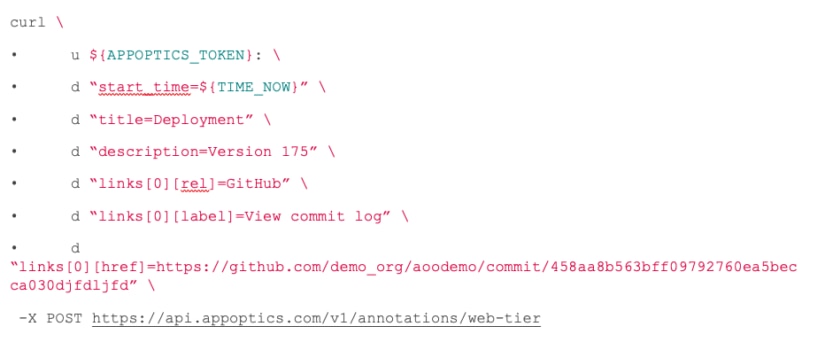
(our Ruby and Python API clients also have annotation capabilities!)

Now, when I take a look at my ‘web-tier’ APM service, I’ll see this event notarized on the Response Time Breakdown chart. As with all other metrics in AppOptics, annotations have a retention of 18 months, allowing you to go back and look at the effects of historic changes.
APM Service annotations are available for you to try out in AppOptics now.