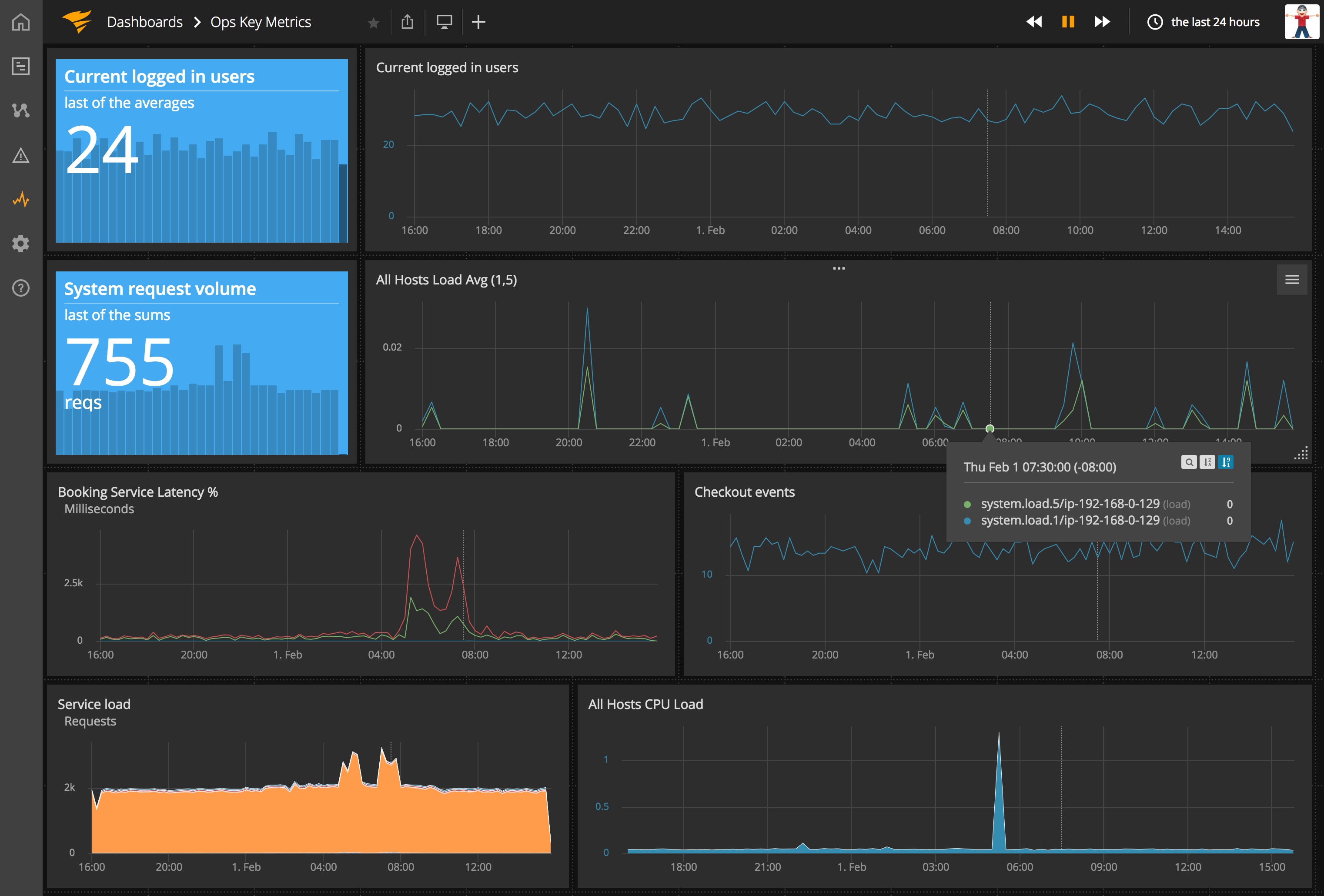We’re excited to announce the general availability of a feature that many of our Librato customers have long been requesting. For Librato customers that have kicked the tires on our new AppOptics product, we appreciate your patience and hope you enjoy this long-awaited feature. Internally, this feature has been referred to as Dark Theme, but there’s more to it than just a simple theme toggle.
Dashboard Profiles give you the ability to save the position and scale of all the charts on your dashboard, as well as whether the dashboard should be themed dark or light.
Large wall-mounted displays have a lot more visual real estate than your very convenient and portable 11 inch MacBook Air. They also provide a more passive way to consume your time series data, so it makes sense that the layout and theme of your dashboards on these devices would differ. Using profiles, you can orient your dashboards for the optimal viewing experience per situation/device.
Create as many profiles as you need, easily switch between them, and apply any profile as the default when that dashboard loads. We’ve put together a public dashboard with Dark Theme applied so you can see it in action.
We hope you find this feature as easy on the eyes and helpful as we have. As always, pass along your feedback—good or bad—and follow our changelog for more regular AppOptics updates.

Check out the dark theme for yourself, click here for a 14-day free trial of AppOptics.
The AppOptics and SolarWinds trademarks, service marks, and logos are the exclusive property of SolarWinds Worldwide, LLC or its affiliates. All other trademarks are the property of their respective owners.