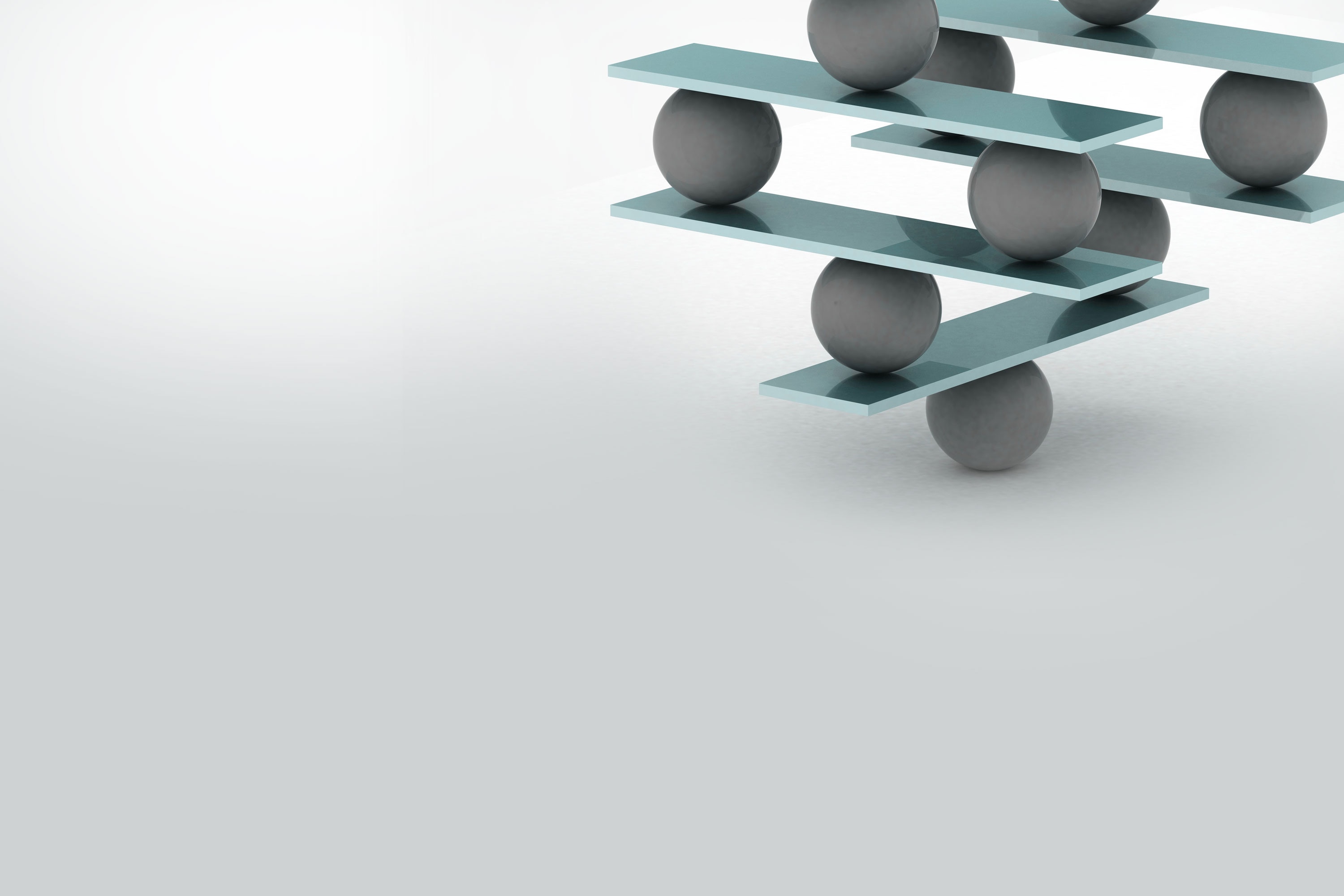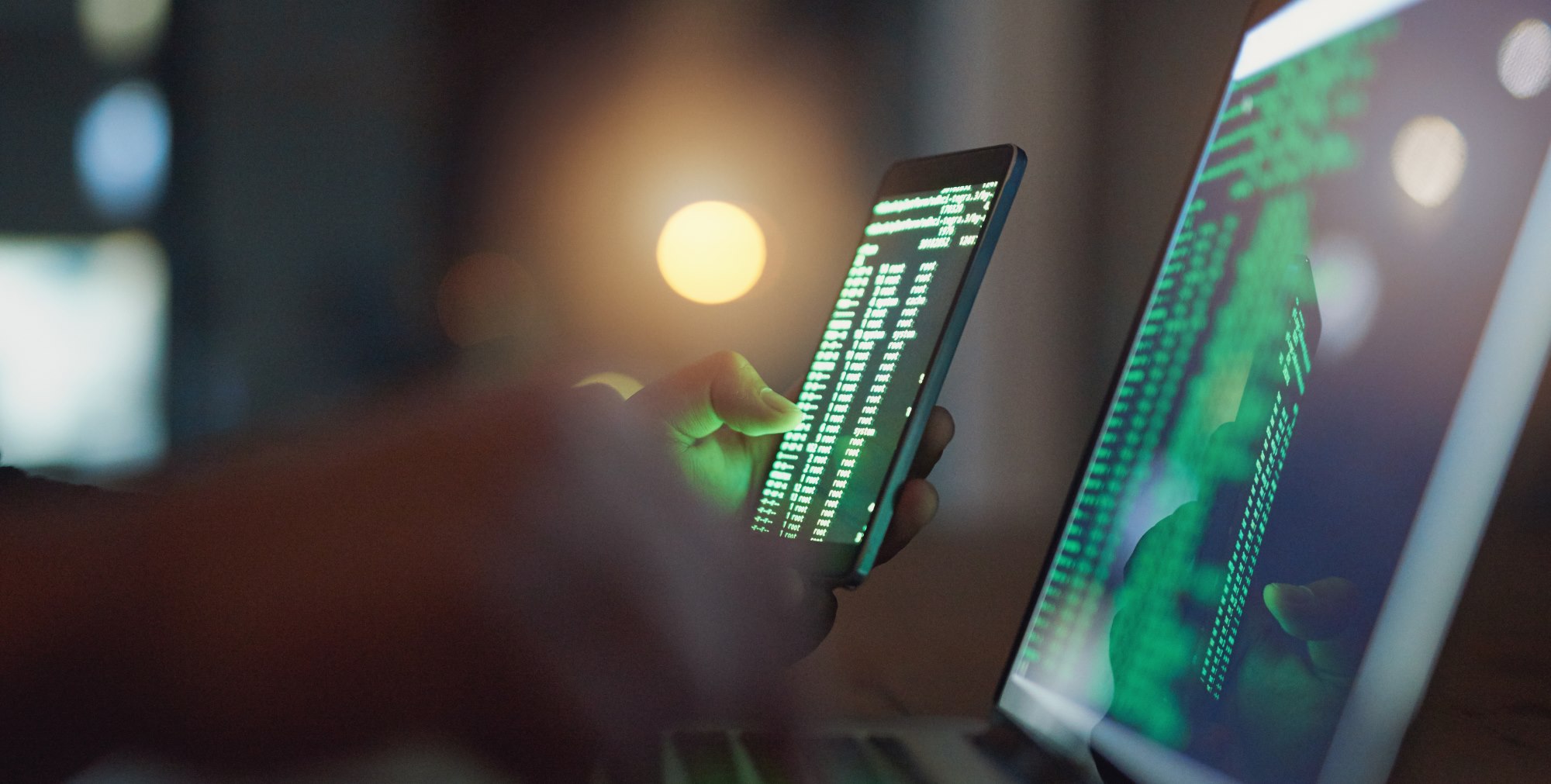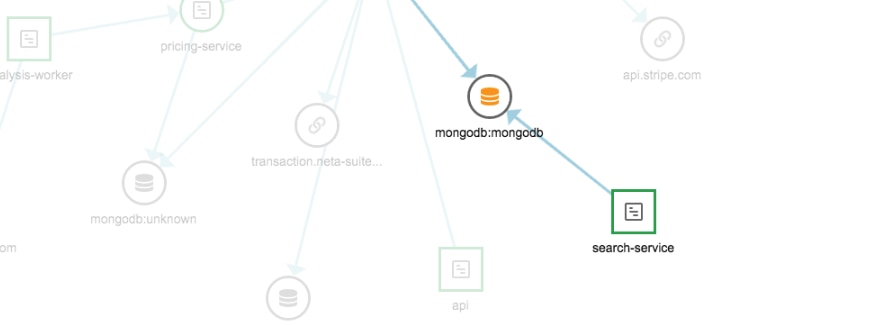Application performance monitoring (APM) tools allow you to track and analyze app performance metrics that matter most from the business and engineering perspective. How to gain the most from using an APM solution? In this article we outline six steps to help you get going with application performance monitoring.
If you’re new to the world of application performance monitoring, be sure to read our thorough explanation of what APM tools are and which core features they typically contain. In this blog post, we’ll walk you through some of the most typical considerations related to implementing APM in your organization.
1. Take a Holistic Approach
Application performance is not purely related to code performance. The interaction between the entire technology stack, servers, containers, and all the underlying infrastructure have a significant effect on overall performance.
As you begin implementing APM, be sure to include server and infrastructure monitoring capabilities along with application metrics, exception tracking, tracing, and even the ability to drill down into the log events associated with that application and poor-performing transactions. Comprehensive APM tools automate and simplify the process of collecting and collating all the information you need to quickly and accurately troubleshoot application performance issues.
To learn more about the role server monitoring plays, read our in-depth guide on web server monitoring.
2. Choose the Right Metrics
An APM solution should provide out-of-the-box metrics, and can also accommodate custom metrics related to application and infrastructure performance, as well as business goals. You should be able to see these metrics side-by-side in a single dashboard so you can correlate the relationship between them.
As you plan your deployment, pay special attention to the metrics and stats that matter from a larger perspective, rather than focusing exclusively on raw speed of code, CPU utilization, or memory consumption. The point of APM monitoring is to generate insights that align with your strategic goals.
For example, with AppOptics you can build out reports to compare and contrast any of the metrics you collect. You also have the ability to create custom dashboards that provide at-a-glance access to key metrics and visual confirmation of performance issues that need urgent attention.
3. Use Real-Time Metrics for the Most Effective Allocation of Resources
Instant access to data is the hallmark of the modern business, particularly those working towards a digital transformation model of operation. When it comes to application performance monitoring, you need real-time access to key performance and resource utilization information.
The dashboard-driven interface in SolarWinds® AppOptics™ provides updates on your most important performance indicators in real time, so you can quickly assess infrastructure and application health issues, and direct development resources effectively. The capability to look at trends in AppOptics is great for performance planning, but real-time metrics are the quickest way to make corrections, and minimize the impact of performance issues.
4. Build a System of Actionable Alerts
To quickly and proactively address performance issues, you need to know as soon as one of your key metrics begins to change, or exceeds defined thresholds. A well-thought out system of actionable, real-time alerts helps you ensure the correct person gets notified about anomalies before they impact your users.
Reaching a threshold may have various consequences depending on the metric—an immediate reaction may not necessarily be required. Engineers have to weigh which alerts require immediate action. An alert may signify that the application performance and user experience is impacted, or may be an early warning sign of future problems. A strong alerting strategy with the right set of actionable alerts is a key element to a strong APM implementation.
To make it even more convenient, APM tools, such as AppOptics, allow you to integrate your alerts with popular notification services, such as OpsGenie, PagerDuty, or Slack. In this way, you can configure your alerts to reach anyone in the organization, including DevOps engineers, and anyone else who might be interested in receiving incident reports.
5. Add Monitoring to the Software Development Life Cycle
Monitoring is unit testing for operations. It is the best, if not the only, way to verify that your design and engineering assumptions bear out in production. An APM solution should be an integral part of Test-Driven Development (TDD), a practice focused on continuously vetting assumptions about code changes being introduced.
Explore other great habits followed by engineers managing highly effective monitoring infrastructures.
6. Document Your Set-up
Today’s modern cloud applications are dynamic and always changing. Effective monitoring systems stay relevant because they’re being iterated by the engineers who use them to address everyday problems. To stay on top of the most recent iteration, application performance monitoring processes need to be fully documented in line with general IT best practices.
Make sure you record custom metrics, system configurations, APM tools deployment details, and an alerting system so that it’s easy to track and understand how things work. And like the rest of your documentation, ensure the APM information is regularly reviewed and updated so it remains accurate.
Taking the Next Step
These six steps to APM are just a starting point, as you will create your own rules and frameworks as APM grows in importance for your organization. To give APM a try and test some of these best practices, feel free to sign up for an AppOptics free trial.