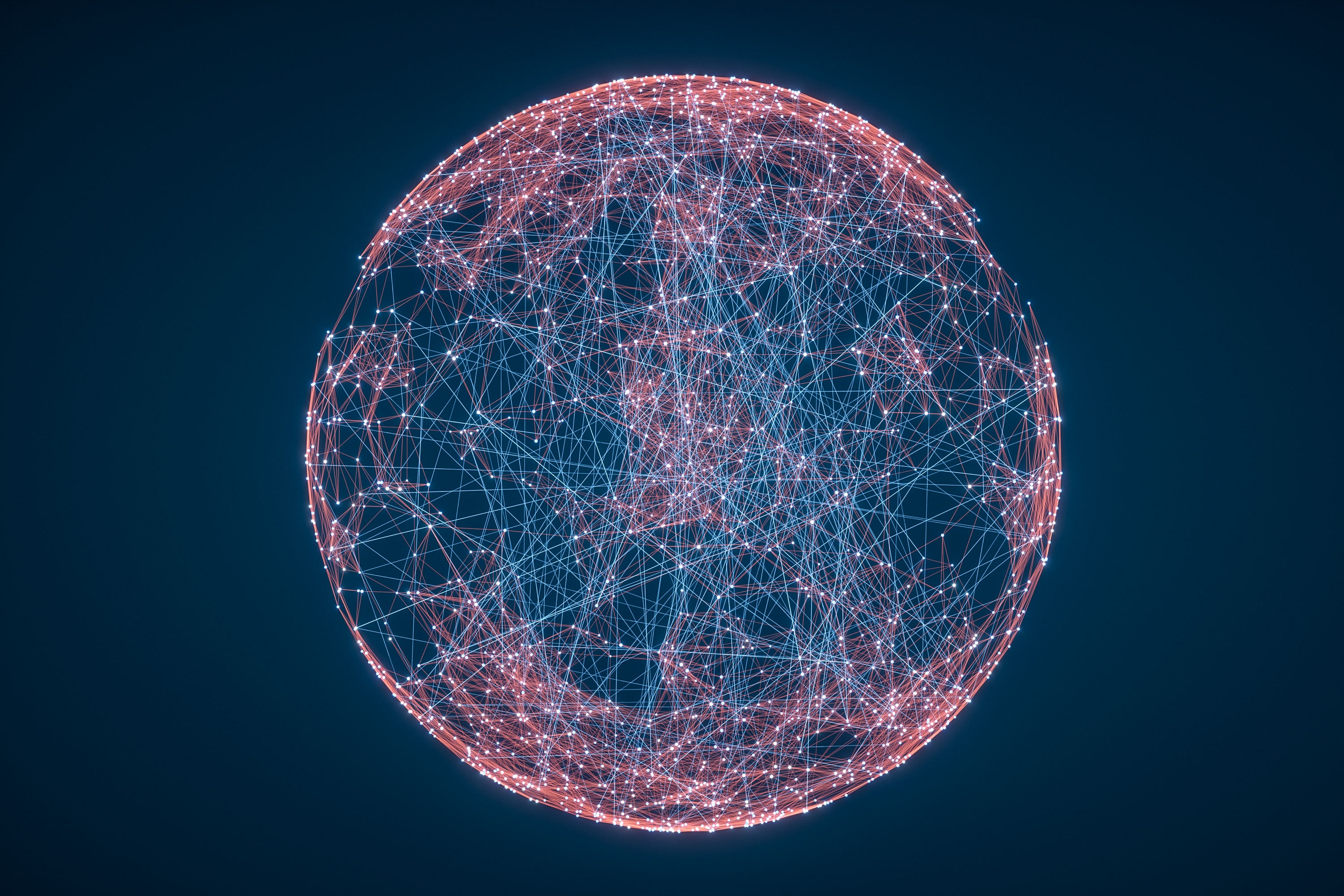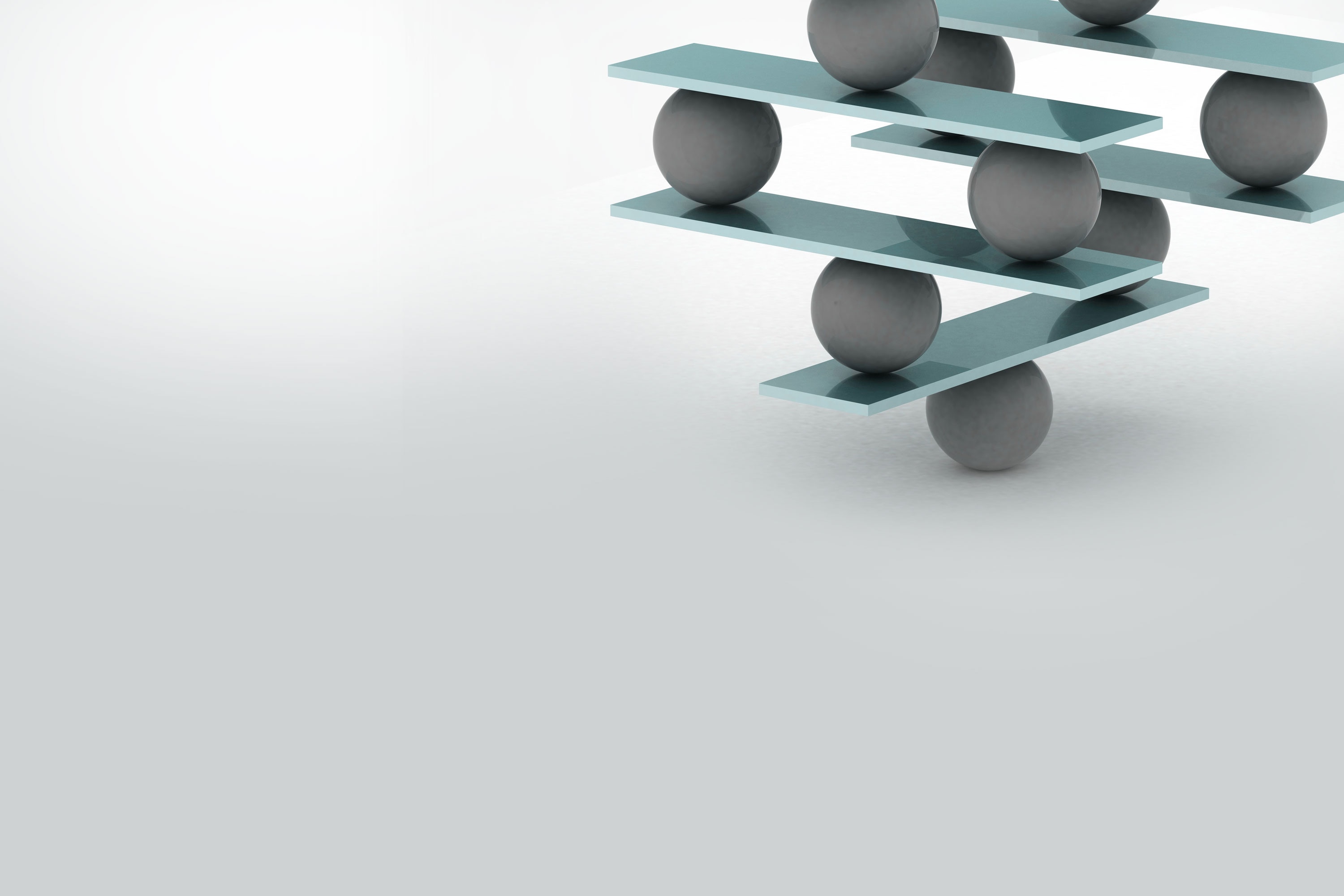Many IT admins use application performance management (APM) to track the metrics and status of production applications deployed within their infrastructure. However, this leaves you potentially vulnerable to application performance issues and bugs introduced during development but not caught during testing. A more effective approach would be to use your APM tool during development to test performance and troubleshoot bugs, and continue to use it while in production.
What Is APM?
Application performance management (APM), also referred to as application performance monitoring, is an industry term for the processes involved in managing and avoiding issues with application code, the underlying infrastructure, transaction times, and user experience. The end goal of APM is to improve the efficiency and functionality of your IT implementations. Successful APM tools typically focus on server, virtual host, container, and application metrics, including latency, saturation rate, request volume, and error rate, known as the four golden signals of application performance monitoring.
Using APM as a Pre-Production Tool
While APM is often used to monitor production IT infrastructures and applications, it should also be used in pre-production to enable a more successful DevOps process. When you integrate and deploy a new application into your IT environment, you’ll need to test out how your application functions and how it interacts with other aspects of your infrastructure. This process can rely on test-driven development (TDD), but it’s also important to consider metrics-driven development, which meaningfully quantifies the performance results of ongoing code changes. With the right insights, you can use APM for the following purposes:
- Troubleshoot bugs. Are there application code or design errors that could impact the performance of the new or updated application?
- Scalability testing. How will application performance change as you ramp up the number of users or change the supporting infrastructure?
- Performance testing. Are code or infrastructure resources constraints causing poor service performance?
- Performance baselines. Is the application performing as expected prior to go-live?
- Resource planning. Will you be able to successfully migrate the application from one environment to another, i.e., a data center to a hosted public cloud environment?
The foundation of the DevOps process is continuous integration and continuous deployment (CI/CD). Developers typically need to engage in CI/CD and deployment testing if they’re in the early stages of establishing an IT infrastructure or integrating a new application into the stack. By incorporating APM into the CI/CD process, you can help ensure applications will be successful once deployed.
Certain APM tools, like SolarWinds® AppOptics™, are designed to integrate with the pre-production, production, and maintenance processes, allowing you to test metrics related to application performance before the app is deployed on your system through its entire lifecycle. AppOptics dashboard annotations are designed to help you manage every major component of your app integration process, from code deployment to cloud migrations and infrastructure reconfiguration.
How to Optimize CI/CD With APM
First, ensure your cloud environment has the capacity to migrate app resources. With a program like AppOptics, you can gain insight into testing data, including scalability metrics, performance baseline testing, and resource planning.
You should also strive to understand the events of the CI/CD process, so you can see how new code impacts IT operations. AppOptics offers an annotation stream that logs and describes these events. The idea behind AppOptics annotation stream is simple—your CI/CD performance testing is monitored automatically, without the need to comb through performance testing data for code-level insights. AppOptics correlates the CI/CD testing metrics, and each environmental change is reported as an annotation. This can help you determine whether there’s a bug or other integration problem with the new app, before it causes latency or IT malfunction.
In addition to CI/CD metrics, AppOptics allows you to improve your implementations of multiple languages and platforms. One example is your Java code with testing metrics like database tracing, HTTP status, cache usage, and more. When you combine API-based annotations and metrics, you can predict potential bugs in your app implementation. If AppOptics shows your test latency increasing due to a small section of your application code, you can quickly identify the area of concern and fix the code.
With API technology, AppOptics allows you to monitor your annotation stream in real time, which works to speed up your performance testing process in a time crunch. Using AppOptics with your CI/CD toolchain can help save money you might have invested in performance testing from a third-party software engineer. You can also avoid the costs you might have incurred by deploying a buggy application.
Using APM After Deploying Your App
Aside from DevOps, APM is a valuable tool in a traditional IT environment. Once you’ve tested your applications, your AppOptics APM dashboard allows you to visit application metrics with full-stack detail, which can help you quickly identify the cause of performance issues.
In addition to reporting application metrics in user-friendly charts and graphics, AppOptics helps guide you through each step of the troubleshooting process. Root cause identification of your application issues allows you to maximize troubleshooting efficiency by viewing trace-level and service-level details of your app performance. With AppOptics, root-cause analysis isn’t just for traditional container orchestrators—you can also view granular root-cause analysis for sophisticated container orchestrators like Kubernetes.
Because AppOptics can identify irregularities in application performance metrics, you can establish alerts for email, Slack, PagerDuty, and other notification sites. Real-time alerts give you the option to spring into action as soon as a performance metric exceeds one of your customizable thresholds.
Overall, application performance management isn’t just important in a traditional IT environment—you should use APM tools in a DevOps environment as well. SolarWinds AppOptics helps you gain insight into app performance during the CI/CD pre-production process, which can save your business time and money far into the future.