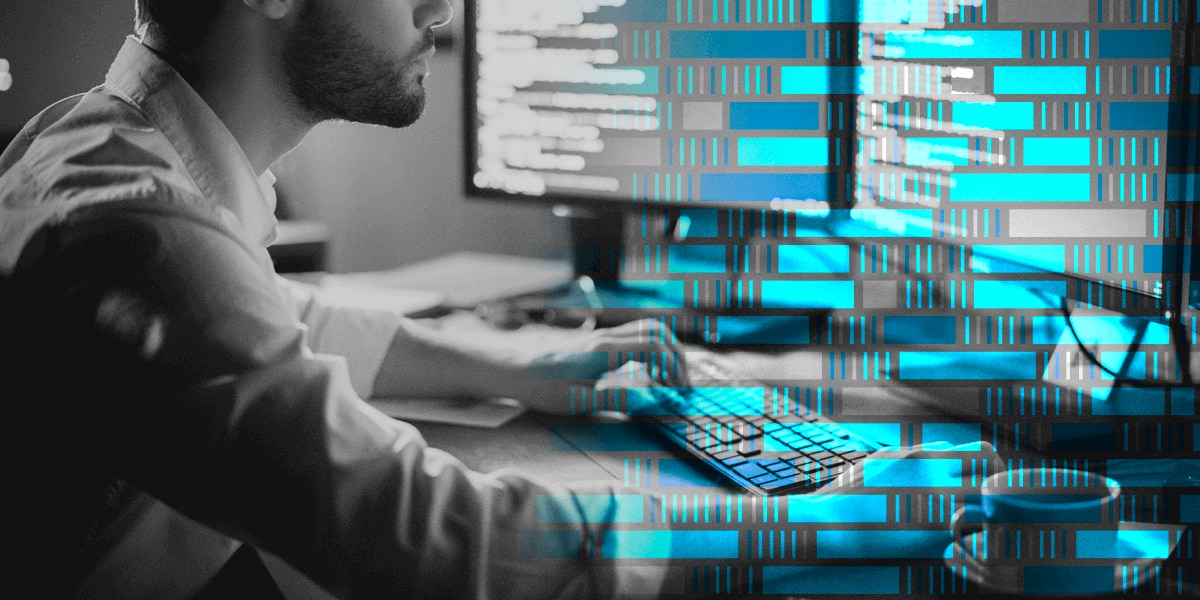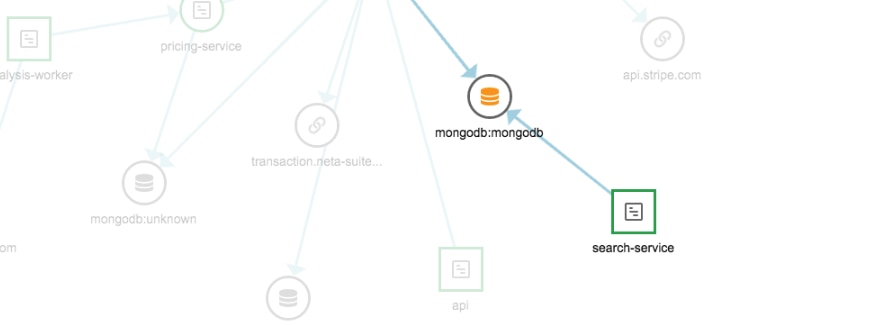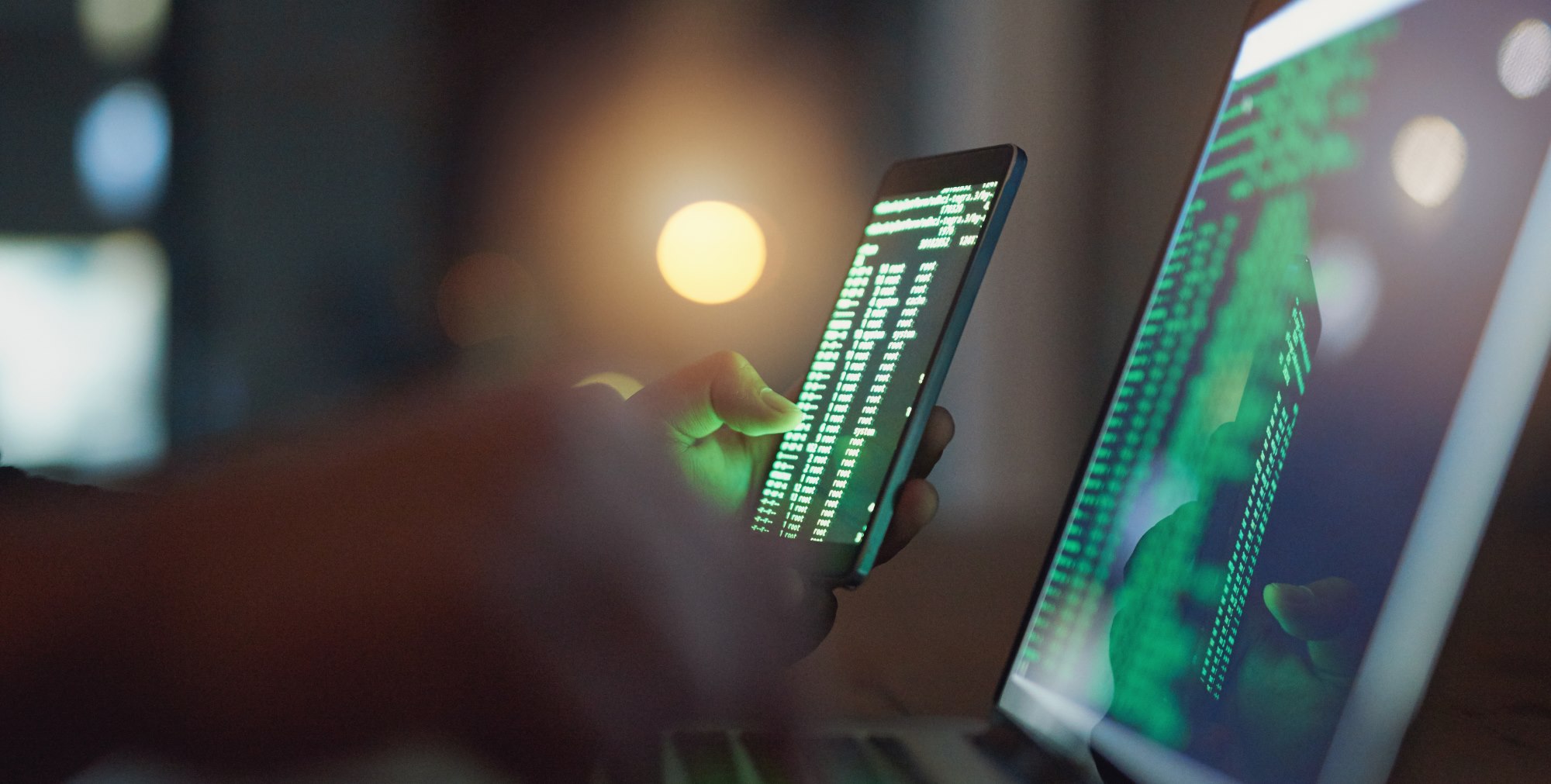How would you like it if your application shut down or started running slow without any warning? Let’s say, for instance, users who like your application try to access it, but aren’t able to. How would you know whether low traffic to your site is because users weren’t satisfied or because they simply weren’t able to access it? Users definitely won’t be satisfied when your application starts crawling with long response times.
In IT firms, the goal of having a team of managers is to ensure applications are running at their best. Management is almost impossible if there are no tools to display real-time results. IT firms need to monitor their applications with both application-centered tools and database-centered tools. Knowing how your application is performing and what role the database has on performance, and knowing how your database management system is supporting applications across your company are equally important.
However, there’s a thin line between application-centered monitoring and database-centered monitoring. Let’s dive in to getting a deeper understanding of what application and database monitoring are.
Application Performance Monitoring (APM) and Database Performance Monitoring (DPM): The Difference
Application performance monitoring (APM) ensures your applications and their underlying infrastructures are running optimally. This is usually done by aggregating and comparing real-time data, drilling into transaction traces, and searching key log events to assess application health, performance, and to troubleshoot issues. The APM tool’s perspective of database performance is in context of the application. You can also tell how users engage with your application and the application growth rate. An example of a tool used for APM is SolarWinds® AppOptics™.
With AppOptics, you can measure the end-user experience. For example, you can compare data such as application response time, CPU and server utilization, and network traffic. AppOptics measures the overall performance of an application to provide the best end-user experience.
While application monitoring may come with larger high-level monitoring across your application, database-centric performance monitoring, on the other hand, has a detailed database monitoring for networks across your application. You won’t want your application database to shut down on you, as this could be disastrous. Firms that understand the importance of monitoring don’t use application monitoring tools without database monitoring tools.
This is because database monitoring provides real-time data on database performance. The data from database monitoring can help firms determine database loopholes. Sometimes this data can tell you the likelihood of the database collapsing. Although there’s a thin difference between APM and database performance monitoring, you won’t be able to monitor your application effectively without both in place.
APM and Database Performance Monitoring: Why You Need Both
We’ve explored what APM and database performance monitoring are in the section above. In this section, let’s look at why your firm can’t use APM without database performance monitoring. First, I’d like to point out what will happen if your database and database management system is ineffective. Problems ranging from hard deletes to poor indexing are signs of an ineffective database.
No application works without collecting and processing data. Imagine all the data users stored in your application are hard deleted from your database. For me, this is the biggest challenge any firm can face—explaining missing data to users. The solution to this problem? SolarWinds® Database Performance Monitor (DPM). With DPM, you can identify warning signs before they become destructive. You can quickly identify issues with your database management system (DBMS) that might not only be affecting the application being troubleshooted, but it could also be impacting other applications depending on the database or DBMS. This level of database performance monitoring isn’t typical of what you get with an application-centric database monitor in most APM tools. What this means is you can measure true database performance to predict malfunctions across your database instances before they occur and impact your applications.
While APM offers application-centric database monitoring, it’s limited to a single application or set of transactions. This is because APM only looks at database performance, request volumes, etc. in the context of the application you’re monitoring. With Solarwinds DPM, you can compare the performance of your database across your DBMSs. For the best result, APM and database performance monitoring work together to help you accurately identify if it’s your database, the application, or other elements of the infrastructure at the root cause of application performance issues. Let us look at tools designed to help APM and database performance monitoring and what they offer.
Tools to Enhance APM and Database Performance Monitoring
How do you use both an APM tool and a database performance monitoring tool. A good example is the use of SolarWinds AppOptics™ and Database Performance Monitor (DPM). This combination is mostly for full-stack performance monitoring across databases, servers, applications, etc. In this section, we’ll look at the difference between AppOptics and DPM. We’ll also look at how developers can monitor database performance with their use.
AppOptics and DPM
First, AppOptics is an application monitoring tool. This tool works by collecting data from your application to compare the data over time. For example, AppOptics will store your application’s response time to compare over a period of time. This tool doesn’t require any configuration, leaving you with more time to oversee your application.
At this point, the next question will be how AppOptics gets application data. The first step is creating an AppOptics account. Next, you’ll choose a language and integrate AppOptics into your application. Once this step is complete, your dashboard will show the connection has been established. At this time, you’ll be able to see your application overview on your dashboard. This tool also comes with 150 popular integrations and plugins according to your application needs.
DPM, on the other hand, is a tool designed to provide a detailed report about your database health. To use this tool, you’ll first create an account with DPM. After creating an account, you’ll need to integrate this tool into your application.
AppOptics and DPM: What They Offer
Since we’ve seen what AppOptics and DPM are, let’s briefly compare the services they offer.
|
AppOptics |
Database Performance Monitor (DPM) |
|
Troubleshoot application performance and issues in a simplified manner. |
Provide database performance analytics and issues across applications. |
|
Tracing application history to determine the service responsible for making the application slow. |
Compare the performance of your top queries because this allows for easy database monitoring. |
|
View end-to-end behavior of user’s request to an API. |
Track metrics so database health monitoring is easier. |
|
Life coding profiling. This service allows the developer to determine the cause of an error—if it’s from a framework, codes, or third-party plugin. |
Provide a unified view of all your database types and servers, so you can easily understand your application system. |
|
When exceptions aren’t caught on time, they’ll be a disruption in application flow. AppOptics allows you to track and monitor exceptions. |
Get proactive instead of reactive database monitoring. Because Database Performance Monitor is proactive, you can get notified whenever there’s an abnormality in your database. |
|
Monitoring applications doesn’t have to be hectic. AppOptics offers many different languages and frameworks. Integrating languages requires no configurations. |
Easy integration of database support. Also, developers can easily configure filters for user-sensitive information. |
|
Get real-time analyzed logs of application history for easy troubleshooting. |
Get real-time analyzed logs of application history for easy troubleshooting. |
Monitor Application and Database Performance With Database Performance Monitor and AppOptics
In this section, we’ll look at how you can monitor your application database health with the use of AppOptics and Database Performance Monitor. First, we’ve established how the APM tool (AppOptics) can monitor applications and how DPM provides detailed database monitoring. However, combining AppOptics and DPM provides the best scenario to effectively monitor your application health.
By using both AppOptics and DPM, you get everything you need to understand the health and performance of our applications, databases, and infrastructure. Below are some benefits full-stack performance monitoring promises for the overall health of your application stack:
- Reduce MTTR (mean time to repair) and downtime. For instance, pinpointing the root cause of an issue can save time and resources.
- Clear overview of traffic volumes, error rates, and exceptions across applications, hosts, and databases.
- Maximize application performance and minimize costs by improving resources across the application, database, and host tiers.
- Monitor your virtual hosts, servers, containers, and database together and get metrics together in your dashboard.
Conclusion
Application-centered monitoring ensures your application performance is top notch. However, what’s a good application without a good database system? The goal of database-centered monitoring is to deliver a detailed summary of your application’s database health.
In this article, we’ve pinpointed reasons why you should consider both application-centered monitoring and database-centered monitoring. We’ve also explored tools to help enhance application-centered and database-centered monitoring. The difference between AppOptics and Database Performance Monitor was also discussed and why they should be used together.
Lastly, logs are efficient ways of record keeping. If you want to get full insight as to how to incorporate SolarWinds Loggly® with Database Performance Monitor or AppOptics, this article is a great fit for you. This documentation shows more insight on what full-stack performance monitoring entails.
This post was written by Ukpai Ugochi. Ukpai is a full stack JavaScript developer (MEVN), and she contributes to FOSS in her free time. She loves to share knowledge about her transition from marine engineering to software development to encourage people who love software development and don’t know where to begin.