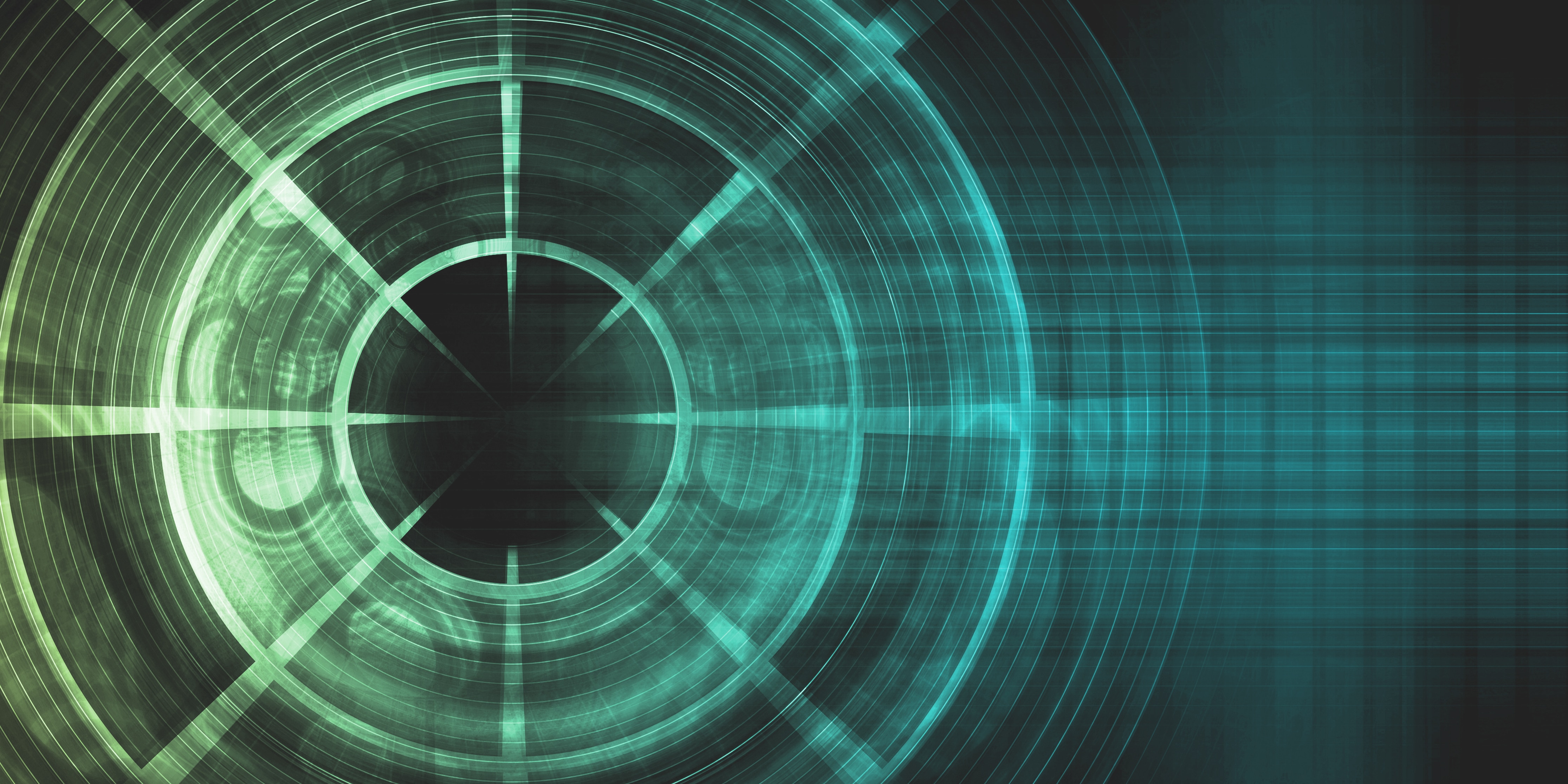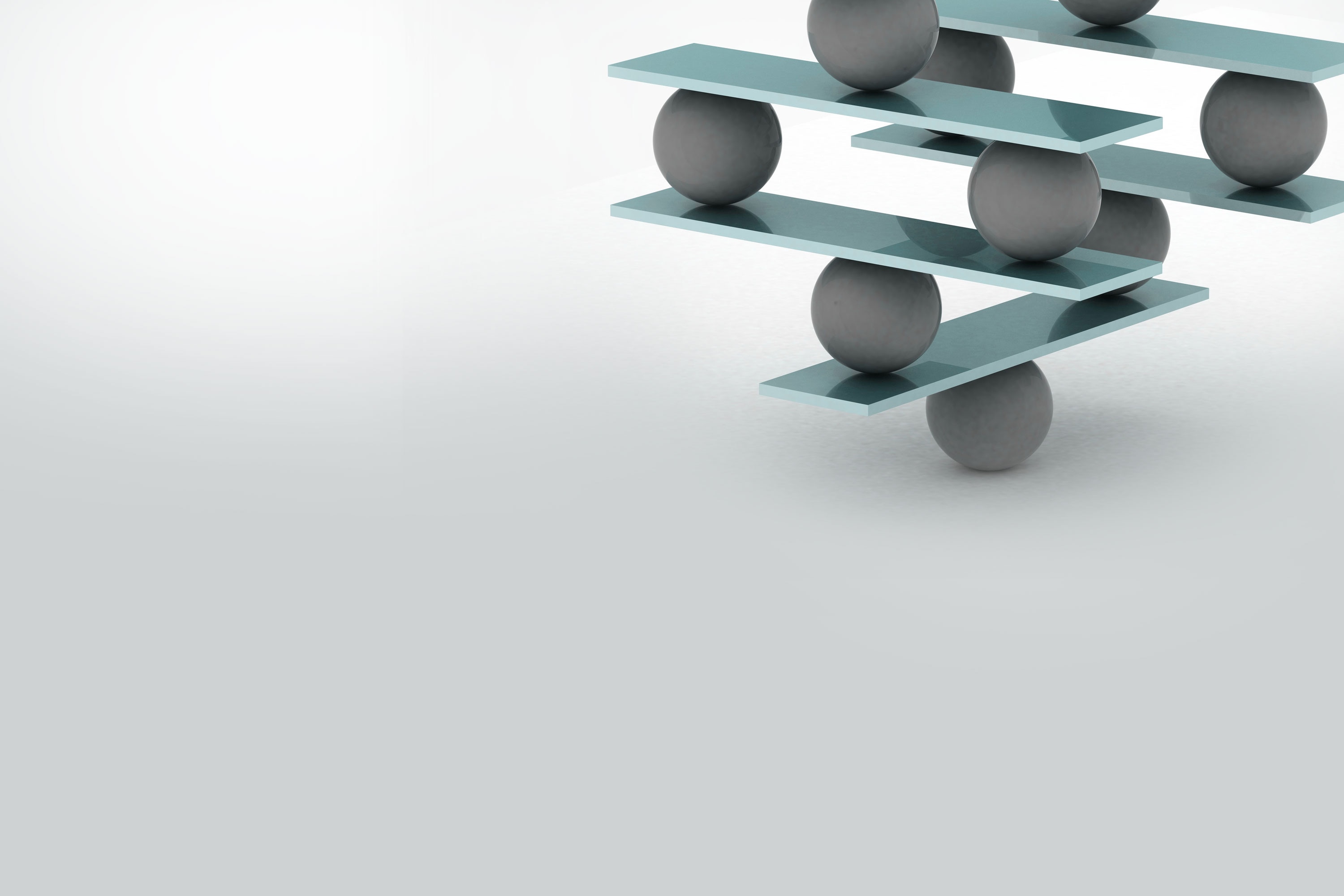Application performance monitoring (APM) is an important monitoring practice used in tech organizations today, but it hasn’t always been this way. Until somewhat recently, the concept was seen by many as an expensive luxury. No longer, APM is an absolute requirement to keep today’s applications healthy and performant. “APM tool” was a phrase likely to raise many an eyebrow.
Well, here’s the thing: APM tools—and APM in general—still raise more eyebrows than we’d like. Even though APM has grown in adoption, many professionals are still confused about the term. They might not know what it means, or if they do, they’re unsure about how APM applies to their situation.
This post is our contribution to improving this situation. We want you to stop raising your eyebrows upon hearing “APM.” How are we going to do that? By exploring some real-world scenarios where APM tools shine.
Let’s get started.
What Is Application Performance Monitoring? Why Should You Care?
Before we delve deep into APM, it’s important we’re on the same page about what application performance monitoring even means in the first place. So, without further ado, let’s start by defining it and talking about its main benefits.
Defining APM
APM, as mentioned in the introduction, stands for application performance monitoring. It refers to the practice of using a set of tools and techniques to troubleshoot and fix performance issues in applications.
Why Do We Need Application Performance Monitoring?
Jeff Atwood has written at length about the importance of performance. As the co-founder of Stack Overflow, it’s no surprise he would put such an emphasis on performance, going as far as saying “performance is a feature.” And it is.
You can’t afford to put slow apps out there, especially when it comes to web applications. Since your customers are a few clicks away from your competitors, to force a poorly performant application on them is the same as asking them to become former customers. Even Google punishes poorly performing sites by placing them lower in its search results.
In short, you need APM because you need fast, highly performant applications. This isn’t a luxury; it’s a must-have.
The Benefits of APM
Asking what the benefits of APM are is akin to asking what the benefits of fast applications are. So, what are those?
First of all, performance is highly correlated with higher conversion rates. That’s right: faster sites and web apps sell more.
Another important benefit APM can bring to your application is increased availability. As you’ll soon see, the applications of APM tools go way further than just detecting what’s making your app slow. They can also help you detect and fix bugs, which contributes to avoiding downtime.
Cast the first stone ye who has never abandoned a poorly performing app. I know I have. Poor performance harms the user experience, increases time to complete tasks, and reduces overall customer satisfaction. So APM leads to better UX and higher customer satisfaction.
A great APM strategy can also result in IT saving costs because it can reduce the overall number of experts required to troubleshoot and solve problems. This economy can then be applied to different areas of an organization, including R&D, leading to more innovation.
Ultimately, performant applications mean happier users and more money in your pocket. What’s not to like?
Why Are APM Tools Used? Here Are Real-World Answers
Although it’s easy to see why APM is beneficial in the broad sense, it might be hard to understand its more practical benefits, especially if you’ve never used an APM tool before. Even if you have a reasonably good understanding of APM tools, you might believe some common misconceptions surrounding them. For instance, some people might think APM tools are only useful in the production environment.
That couldn’t be further from the truth.
Using APM Tools in the Dev Environment
Despite what some people believe, APM tools’ usefulness extends beyond the production environment. They can also be used in the development environment, helping developers improve the quality of their code.
Fix Bugs When They’re Cheaper
One of the most important—and perhaps surprising—ways in which you can leverage APM tools in development is detecting and fixing bugs.
It’s cheaper to fix defects in software the sooner you find them. APM tools can certainly help with that. By tracking an app’s behavior at the code level, you can detect weird patterns, unexpected errors, and other problems right at the source. Understanding why a given piece of code is misbehaving helps you solve the problem way before it gets a chance to wreak havoc.
Ensure the Application Performs as Expected
Testing is certainly an aspect of a developer’s work. And among the many types of existing software tests, performance testing is indeed a vital one, given the already discussed importance of application performance.
By leveraging APM tools at the development level, developers can ensure the code they wrote is performing at an adequate level, fixing problems before they get promoted up the pipeline.
Using APM Tools in Production
One fact about software development that can be highly frustrating for those who make a living out of it is this: things will go wrong eventually. It doesn’t matter how great your QA strategy is, how competent your developers are, or how you use the bleeding edge testing techniques and tools.
Things will go wrong, and when they do, you need to react faster, fix whatever is wrong as quickly as possible, and, hopefully, learn something from the incident, so it doesn’t happen again.
The Past: Validating Performance Requirements
Suppose you have a Java application you want to monitor. By using an adequate APM tool, you could track distributed traces across processes, hosts, and even different data centers.
By tracking how your app behaved in the past, and whether or not it meets its performance requirements, you could define baselines of performance and then use to compare future results against.
A great APM tool can also easily allow you to perform root-cause analysis at the code level, understanding how the interactions between different layers of the application generated a specific problem.
The Present: Troubleshooting Your Live App
Though you could use APM tools to analyze your app’s performance after the fact, they shine when it comes to seeing things in real time.
A great APM tool can give you real-time visibility into your application. You can use real-time dashboards to see a great number of metrics being tracked live. That way, you can not only understand but also literally see how database queries and remote calls affect your app’s performance or how garbage collection activity impacts your app’s behavior.
The Future: Performing Trend Analysis
Tracking the past and present so efficiently might help you better see the future.
An APM tool like AppOptics offers you real-time health status and an analytics platform you can use to perform trend analysis. Based on comparisons of current performance with past metrics, you can discover trends in your app’s behavior. That, combined with insights obtained by having visibility into your whole IT infrastructure, can help you better prepare for the future.
APM Tools: A Use Case for Every Environment
Software development—and the larger IT industry in general—is a field incredibly susceptible to buzzwords and jargon. It’s easy to feel overwhelmed by the sheer number of programming languages, tools, frameworks, and concepts with which Reddit and Hacker News bombard us every day. Separating the wheat from the chaff—that is, distinguishing which buzzwords refer to passing fads and which ones are concepts likely here to stay—can be a challenge.
When it comes to this post’s topic, though, the verdict is written on the wall: APM (application performance monitoring) is much more than a passing fad.
In today’s post, we’ve explored APM, showing you a few important scenarios in which APM tools can make a difference in your organization. Among those scenarios, we’ve included some development environment use cases, which might have come as a surprise for some readers.
Though many people are used to the idea of APM tools only being useful in production, that’s not the case. APM—and APM tools—are useful across the whole software development life cycle, and beneficial use cases can be found in every environment.
When you’re ready to give an APM tool a try, we invite you to take a look at AppOptics APM tool, a solution offered by SolarWinds, which supports a wide number of programming languages and frameworks, counts with innumerable integrations, and comes with built-in metrics and dashboards to allow you to start monitoring right away.
This post was written by Carlos Schults. Carlos is a .NET software developer with experience in both desktop and web development, and he’s now trying his hand at mobile. He has a passion for writing clean and concise code, and he’s interested in practices that help you improve app health, such as code review, automated testing, and continuous build.