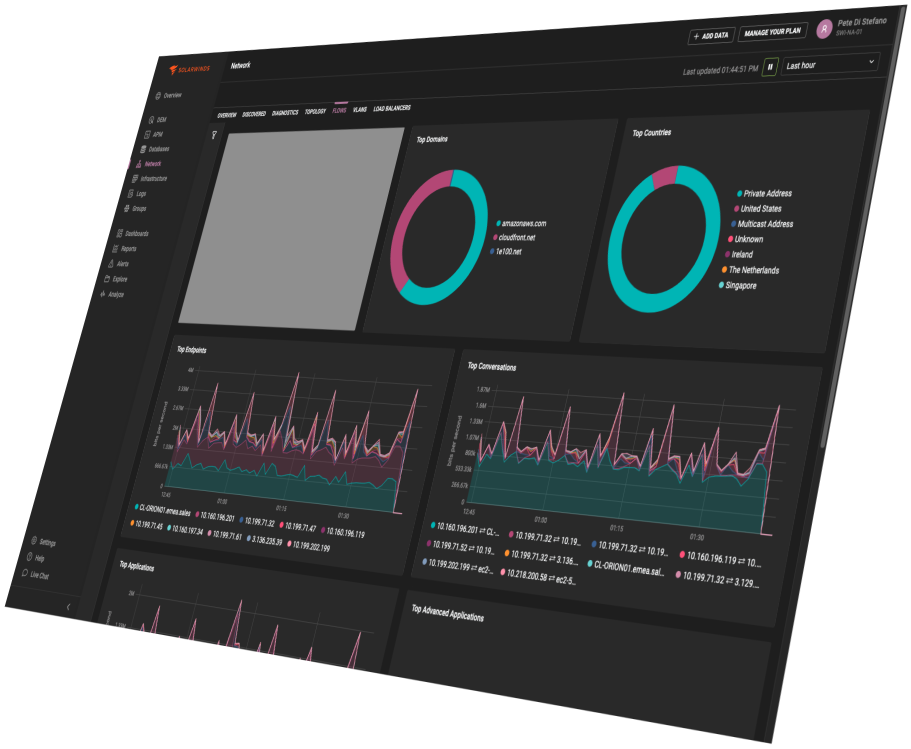
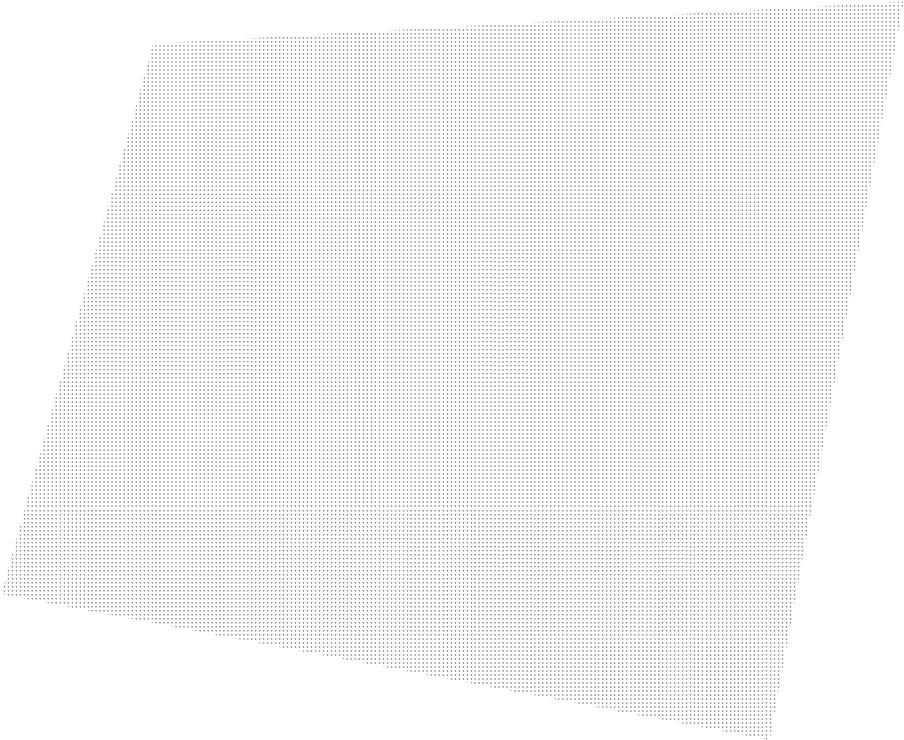


Solve your biggest challenges. Faster.
Don’t let technology performance be the barrier to your success. Get better results across your networks, on-prem and cloud infrastructure, applications, databases, user experience, security, and more. Address security, compliance, and operational needs with flexible self-hosted and SaaS deployment options. Be more proactive, make more intelligent decisions, and accelerate issue resolution with AIOps-powered capabilities.
Monitoring and Observability capabilities
We’re here to help you.
Where are you on your operational resilience journey?
Do you know the true cost of disruptions?
Organizations use 11 different monitoring tools, yet 52% still lack full-stack observability. Disruptions and downtime are costing your business more than you might realize.
The answer is operational resilience
Operational resilience means your teams are empowered in the face of disruptions. They’re working from a stable foundation rooted in a unified systems approach that goes beyond technology.
Bring IT all together with the SolarWinds Portfolio
Get AI-powered observability, incident response, and service management from a partner you can trust. We help teams build the resilience needed to face nearly any disruption with confidence.
Trusted by leading companies



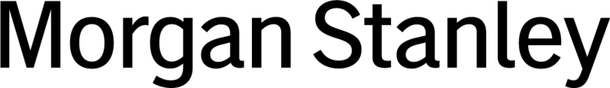


The highest compliment is our customers’ trust.
Awarded for excellence since 1999

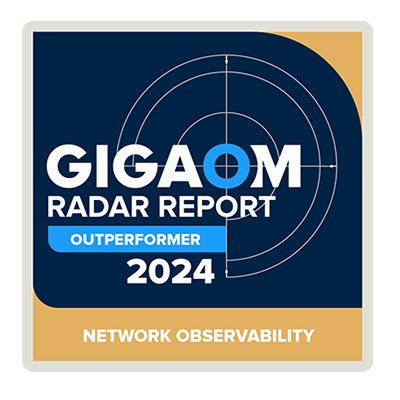





Case Study
Enterprise Cloud Operations Team Gains 5x ROI Over Three Years

Report
State of ITSM Report: Are You Keeping Pace?

Case Study
Pine Labs Eliminates Tool Sprawl and Is On Track to Reduce Mean Time to Resolution by 60-70%
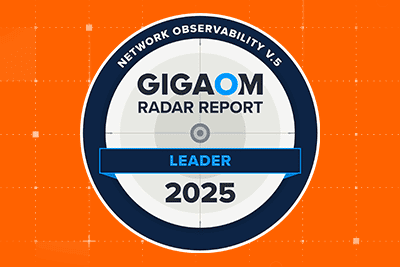
Report
See Why SolarWinds Is a Leader & Fast Mover
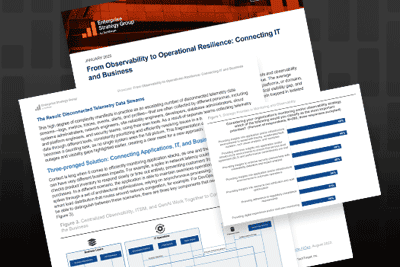
Report
From Observability to Operational Resilience: Connecting IT and Business



